Our smartphones have become an extension of ourselves. They hold a treasure trove of personal information, banking details, access to online accounts, and even control our smart homes. This convenience, however, makes them a prime target for hackers and scammers looking to exploit vulnerabilities and steal our valuable data.
But fear not! By implementing a few key security measures, you can significantly reduce the risk of falling victim to a cyberattack and transform your smartphone into a digital fortress. Here are 9 powerful tactics to keep your device safe:

1. Become a Password Ninja:
Strong, unique passwords are the first line of defense against unauthorized access. Here’s how to be a password ninja:
- Ditch the dictionary: Avoid using common words or phrases that hackers can easily guess.
- Embrace randomness: Use a mix of uppercase and lowercase letters, numbers, and symbols.
- Go long: Aim for passwords at least 12 characters long.
- Uniqueness is key: Never reuse the same password for multiple accounts.
2. Level Up with Passkeys (if available):
Take your security game a step further with passkeys (available on some newer devices). These eliminate the need for traditional passwords altogether, relying on fingerprint or facial recognition for secure authentication. Passkeys are virtually impossible to phish and offer a more robust layer of protection.
3. Public Wi-Fi? Think VPN!
Public Wi-Fi networks are notoriously insecure. Hackers can easily intercept data transmitted over these connections. When using public Wi-Fi, a Virtual Private Network (VPN) encrypts your internet traffic, making it invisible to prying eyes.
4. Apptitude for Security:
Just like for food, there’s a healthy skepticism needed for apps. Here’s how to maintain good “app hygiene”:
- Download from official stores: Only download apps from verified sources like the Google Play Store or Apple App Store.
- Read reviews and ratings: Before installing an app, check its ratings and reviews from users.
- Permissions, permissions, permissions: Pay close attention to the permissions an app requests. Does a flashlight app really need access to your contacts? If something seems suspicious, don’t install it.
- Keep them updated: Regularly update your apps to benefit from security patches that fix vulnerabilities.
- Uninstall the unused: Delete apps you no longer use to minimize potential security risks and free up storage space.
5. Beware of Phishing Ploys:
Phishing scams attempt to trick you into revealing personal information or clicking on malicious links. Here’s how to avoid them:
- Scrutinize sender details: Don’t trust emails or text messages from unknown senders, especially those with a sense of urgency or promising unrealistic rewards.
- Check those links: Before clicking on any link, hover over it with your mouse (desktop) or tap and hold (mobile) to see the actual URL. Does it match what’s displayed in the text?
- Don’t share personal details readily: Legitimate institutions rarely ask for sensitive information via email or text. Be wary of requests for passwords, credit card details, or social security numbers.
6. Two-Factor Authentication is Your Friend:
Adding an additional layer of protection, two-factor authentication (2FA) requires a second verification step in addition to your password. This could be a code sent to your phone via SMS, a fingerprint scan, or a verification app. Enabling 2FA significantly reduces the chances of unauthorized access, even if your password is compromised.
7. Find Your Phone’s Inner Superhero:
Most smartphones come with built-in security features. These might include:
- Find My Device: This allows you to locate your lost or stolen phone and even remotely wipe its data if necessary.
- Screen Lock: Utilize a secure screen lock method like a PIN, fingerprint scan, or facial recognition to prevent unauthorized access. Avoid using simple swipe or pattern locks, as these are easier to crack.
- Security Updates: Enable automatic installation of security updates to ensure your phone’s operating system is patched against the latest vulnerabilities.
8. Embrace the Power of Backups:
Even with the best security measures, a phone can still be lost, stolen, or damaged. Regular backups ensure you don’t lose precious data.
- Cloud Backup: Utilize cloud storage services like Google Drive or iCloud to automatically back up your photos, contacts, and other important data.
- Local Backup: For extra peace of mind, consider creating regular local backups on your computer or external storage device.
9. Stay Vigilant and Informed:
The world of cyber threats is constantly evolving. Here’s how to keep on top of things:
- Follow reputable cybersecurity sources: Subscribe to security news websites or social media accounts of trusted cybersecurity firms.
- Be wary of social engineering tricks: Scammers often use emotional manipulation to exploit vulnerabilities. Never feel pressured to act immediately or share personal information based on a threatening email or a “too-good-to-be-true” offer.
- Educate yourself and others: The more we understand about cyber threats, the better equipped we are to defend ourselves. Share security tips with friends and family to create a more secure digital community.
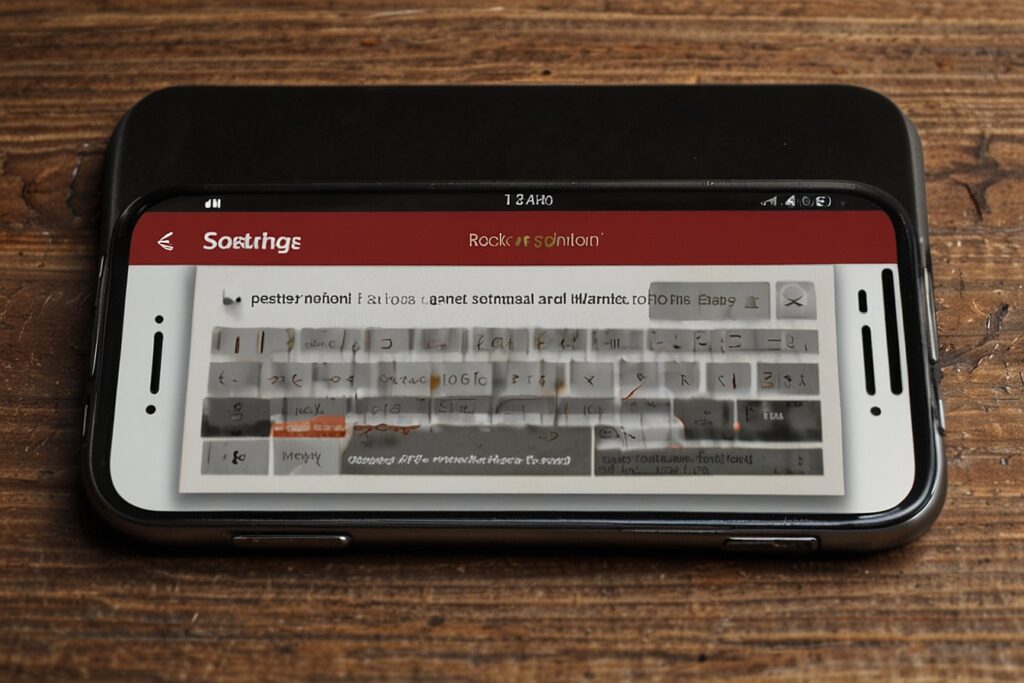
Bonus Tip: Embrace Anti-Malware and Anti-Theft Apps:
While not always necessary, consider installing a reputable anti-malware and anti-theft app. These can offer additional layers of protection by scanning for malicious software and providing features like remote data wiping in case of theft.
Remember:
Security is an ongoing process. By implementing these tactics and staying informed, you can significantly reduce the risk of falling victim to cyberattacks and keep your smartphone, and the valuable data it holds, safe and secure.



Very interesting info!Perfect just what I was searching
for!
Rattling fantastic information can be found on blog.
thanks ! stay connected .